Creating A Flawless Insta Feed
20:10
Instagram is so popular nowadays, with some people even being insta-famous for a living, but it can be hard to get your Instagram feed looking as good as the popular pages. I've thrown together this post full of ways to get your feed on fleek, with different apps, filters, tips and themes so you can really see how the insta-famers achieve it.
__________________________
Disclaimer, first.
Of course, there's been a lot in the news lately about Essena O'Neill and her 'debunking' of her most famous and seemingly flawless posts, saying how her need for validation ruined her life. This is why I'm going to put now, that Instagram should only be something to enjoy! If you're creative and visual, an Instagram feed can be such a fun thing to build and share, and it's amazing to have people appreciate it. Only put in the effort if you enjoy it, not for fame! :)
__________________________
EDITING
Photography Apps
The easiest way to make your photos look 100 times better is to filter them. Filters are what Instagram is known for, but the built-in filters on Instagram won't usually keep a whole feed looking nice. Investing in an app to edit your pictures will really enhance your feed, and is great fun if you love editing. Luckily, there's an infinite amount of photo apps to choose from nowadays, and most of them are free! Here are some of my recommendations.
Vscocam - known throughout the Insta community! One of the best photo apps with all the best, most professional looking filters. It has tons to choose from, so you can suit any theme you're going for, and the app is totally free, though there are extras you can purchase.
Pomelo - this is a great app if you love the retro or black & white looks. It has multiple different black & white filters and many retro and vintage filters as well, all completely free.
Afterlight - sadly, this app costs money. But if you're willing to pay the $1.29 then I highly recommend it, it has amazing editing options and filters. There are also other in-app purchases you can make, though there are already so many filters it's not necessary! This app also offers good polaroid frames and white borders if you're looking for those.
Facetune Lite - this app is perfect for touching up photos rather than filtering them. If you have marks in your picture, things in the background you want to erase, etc. this is an easy way to do it! The full app costs $4.99, which is pretty steep, but has many extra features, though most of them are for editing actual facial features. The lite version is a free, smaller version which is great for editing out unwanted things.
Whitagram - this is the app for adding white borders to your photos. Free, simple and effective!
Filters & Touching Up
Your type of filter and editing depends on what your feed is like and what look you're going for, but ultimately you're trying to improve the photo. Even feeds without filters can be vastly improved by simple touch-ups, like upping contrast and brightness, maybe changing the saturation. Also if there's annoying dust or stray marks in your photo, it can help to edit these out.
 |
| Brightness, contrast, saturation, exposure increased (no filter). |
 |
| Crumbs removed to improve photo - patch tool on Facetune Lite. |
 |
| insta: @filters.vsco |
 |
| insta: @f.ilters |
 |
| insta: @f.ilters |
There are some quick and easy ways to make sure your Instagram posts are looking top-notch. Keeping with these can improve a feed quite effectively without having to go as far as a theme.
Don't over-edit your feed
Deleting photos or changing things around is fine, but if you're constantly deleting posts off your instagram, or reposting the same picture repeatedly, followers can get quite frustrated. This is especially important if you have a themed feed, and are regularly posting pictures that don't fit in with your theme, then deleting them so new followers don't see. It can really annoy people and you're likely to get more unfollowers than followers.
Keep the same format
This is maybe the number one way to a clean feed. Keep all your posts in the same format, whether it's all square, or all white borders. Having some square posts and some bordered ultimately looks messy, and keeping the formatting the same can be all you need to do for a better look.
If you want white borders, and still think it looks untidy, try making them all portrait or all landscape. If you have a white-border theme with the same aspect ratios, it'll look very neat and well put-together.
 |
| insta: @mythicalteens |
There are plenty of great, free apps you can download to edit your photos on. Using instagram filters almost always look fairly average, and if you want a quality feed it's so much easier to just use the filters off an app. Don't use filters that overload your photo, or make it uncomfortable to look at. Only use a filter if you really like how it looks and think it enhances the photo.
An easy way to join your posts together is to keep the same filter for everything you post. If you use the same filter, all the photos will look like they belong and your feed will look much better. This is perfect for personal Instagrams that don't want to bother with a theme, and can actually save time when editing.
Good quality
The most important thing you can do is to post good quality photos. You might have great format or a slaying theme but if your posts are blurry, pixelated or out-of-focus (in a non-artsy way) then your feed will be annoying for people to look at.
If your phone doesn't have a good quality camera and you're really into improving your feed, take your Instagram photos with an actual camera and off-load them (I do this for almost all my posts, partially because my phone camera is meh, and partially because I own a great camera and want to use it). If you're into photography, a good camera is a must!
THEMES
Colour Theme
Theming your feed off a particular colour or group of colours can make it all go together easily. This is especially an easy one if you wear your favourite colour all the time. Common colour themes are green, neon, blue. If you live near the ocean or are a sea baby, blue is a great colour to pick. Similarly with green if you're always photographing forests/parks/vegan food.
Colour-based themes can be helped by using the same filter on all your photos.
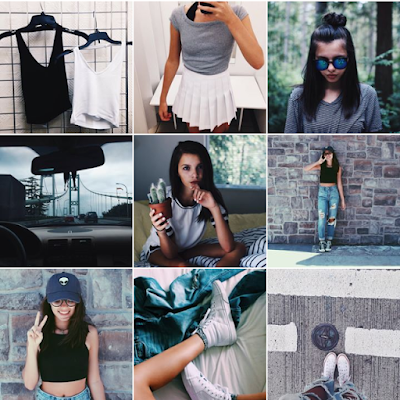 |
| insta: @simplyalisa_ |
The most important thing you can do is to post good quality photos. You might have great format or a slaying theme but if your posts are blurry, pixelated or out-of-focus (in a non-artsy way) then your feed will be annoying for people to look at.
If your phone doesn't have a good quality camera and you're really into improving your feed, take your Instagram photos with an actual camera and off-load them (I do this for almost all my posts, partially because my phone camera is meh, and partially because I own a great camera and want to use it). If you're into photography, a good camera is a must!
THEMES
Theming your feed off a particular colour or group of colours can make it all go together easily. This is especially an easy one if you wear your favourite colour all the time. Common colour themes are green, neon, blue. If you live near the ocean or are a sea baby, blue is a great colour to pick. Similarly with green if you're always photographing forests/parks/vegan food.
Colour-based themes can be helped by using the same filter on all your photos.
 |
| insta: @purelygxld |
 |
| insta: @purelygxld |
 |
| insta: @zozeebo |
The above photo is Zoella's feed, which is currently colour-themed to Autumn. She usually changes her theme to suit her current season (in Summer it was all a bright filter). This is a great thing to do if you're someone who loves changing your wardrobe/decor/mood with the seasons. For this autumn (or 'fall') theme she's basing it around orange, brown and strong warm tones like such.
Pale Theme
The above feed is a great example of a white feed, but Meghan (YouTuber) did a video on how she edits her Instagram and it's very time-consuming and she has paid for apps to specifically whiten things. Unfortunately ultra-white themes can be this difficult to maintain, but they look rad if you want to put the work in. If you want to watch her video, click here!
Alternating Theme
Pale Theme
Pale themes are fabulous (but I'm entirely biased obviously), but they can be difficult to maintain. There are multiple different directions a pale theme can take, whether you go pastel, white or specifically filter so the photos are washed out (low saturation).
 |
| insta: @elaaaastic |
 |
| insta: @purelygxld |
 |
| insta: @meghanrienks |
Clean/Minimalist/Aesthetic Theme
This is a very common theme for personal Instagrams. If you have vscocam and like taking clean looking photos, this will be a breeze!
This best works with photos with clean angles, minimal clutter and of cool colours (blue, black, white, grey). The best thing about this theme though, is you can make it work with any colours you want if you get the actual aesthetic of all the photos matching. This theme works great with your personal as well, if you wear the aesthetic-trend type of clothing (denim, black etc).
These are the feeds you see on famous Instagrams most often and can't quite figure out why it looks so good, but it's all down to photo composition and colour-keeping!
These are the feeds you see on famous Instagrams most often and can't quite figure out why it looks so good, but it's all down to photo composition and colour-keeping!
 |
| insta: @thatsojack |
 |
| insta: @imdrewscott |
 |
| insta: @orionvanessa |
Alternating Theme
A handy way to spice up a feed, especially if you can't be bothered keeping every photo within a theme, is to alternate photos. This is usually done with alternating black & white photos, so every second photo posted is black & white. To make this theme look the best, you should stay with a particular black & white filter for all these photos.
If you want to make this theme look really clean, try keeping all the non-b&w photos within one colour or filter. Keeping them with one filter would be easiest for personal Instagrams.
 |
| insta: @oxganicpeach |
A slightly altered version of this theme is to post the black & white photos for every third post. This creates a line down your feed of the posts and looks very organised.
Below is a variation of this theme using text posts as the alternating image instead of black & white, and using the every third post method.
 |
| insta: @cityteeens |
Dark/Grunge Theme
This theme is perfect and simple for someone who loves darker things, black clothes, or goes out mostly at night. Of course 'grunge' means many genres, but for this I'm specifically talking about gritty-grunge. If you take the gritty-grunge direction, it will look a lot tougher, and you can have fun with tons of filters and photo additions; dusty filters can be found on Afterlight, but grunge looks are easily achievable with vscocam. Grunge-y themes usually go with low saturated photos and darker tones.
If you're going for a dark theme, it can differ depending on how dark you go, but altogether it's quite easy with the right editing routine. If you're not using a darkening filter, it's all about lowering brightness, upping contrast and playing around with levels until you find what works.
Adventure Theme
I've dubbed this the 'adventure' theme because that's what I've always called it in my mind, for some reason. This is where you create a great-looking feed based off personal pictures of you and your adventures. This theme works really well if you're someone who goes out a lot, has a specific diet (vegan or clean eating accounts work well with this), or just has a lot of fun expeditions that you take photos of. It also works perfectly if you're traveling.
This theme looks great with unfiltered, just touched up photos, but the best thing about this theme is it's the easiest to maintain, and if you filter a couple of the pictures it still looks good. Basically what makes these feeds look best is a wide array of colours. 'Adventure' feeds are always very colourful and bright.
This usually work best with a nice smattering of environment shots, such as beaches, skies, parks. Perfect if you live an active life or are an outdoor person!
I hope you enjoyed this full insta-rundown, let me know if you want to see more like this!
Thank you of course to the people whose beautiful feeds I borrowed, they've all been credited below the pictures.

This theme is perfect and simple for someone who loves darker things, black clothes, or goes out mostly at night. Of course 'grunge' means many genres, but for this I'm specifically talking about gritty-grunge. If you take the gritty-grunge direction, it will look a lot tougher, and you can have fun with tons of filters and photo additions; dusty filters can be found on Afterlight, but grunge looks are easily achievable with vscocam. Grunge-y themes usually go with low saturated photos and darker tones.
 |
| insta: @makeupbymandy24 |
 |
| insta: @grunge.bby |
 |
| insta: @fahreenahsan |
Adventure Theme
I've dubbed this the 'adventure' theme because that's what I've always called it in my mind, for some reason. This is where you create a great-looking feed based off personal pictures of you and your adventures. This theme works really well if you're someone who goes out a lot, has a specific diet (vegan or clean eating accounts work well with this), or just has a lot of fun expeditions that you take photos of. It also works perfectly if you're traveling.
This theme looks great with unfiltered, just touched up photos, but the best thing about this theme is it's the easiest to maintain, and if you filter a couple of the pictures it still looks good. Basically what makes these feeds look best is a wide array of colours. 'Adventure' feeds are always very colourful and bright.
This usually work best with a nice smattering of environment shots, such as beaches, skies, parks. Perfect if you live an active life or are an outdoor person!
 |
| insta: @yasminjobe |
 |
| insta: @vanessa_vorpahl |
 |
| insta: @funforlouis |
I hope you enjoyed this full insta-rundown, let me know if you want to see more like this!
Thank you of course to the people whose beautiful feeds I borrowed, they've all been credited below the pictures.
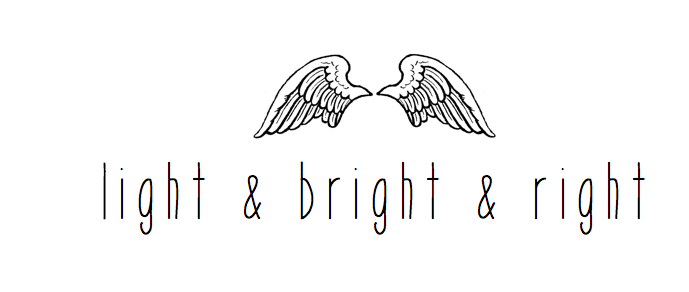





0 comments